Reporting API
HUMAN's Reporting API lets you retrieve and download HUMAN-generated data reports. These are the same types of reports that you can access and configure through the HUMAN Dashboard.
You can use the Reporting API to fetch the following kinds of reports:
- Scheduled reports
- Ad hoc reports (BotGuard for Applications only)
- Scheduled TLX reports
- Ad hoc TLX reports (BotGuard for Applications only)
All report types are generated as downloadable .csv files.
Authentication
To access the Reporting API, you'll need two pieces of data associated with your HUMAN account.
Username: The six-digit Client ID associated with your HUMAN account.
Password: The Reporting API key associated with your HUMAN account. You can find this value in the Integrations > Reporting section of the HUMAN Dashboard.
For more information about accessing the Reporting API, see our Authentication guide. If you're having trouble finding these values, please reach out to your HUMAN representative.
Endpoints
HUMAN's Reporting API includes the following endpoints:
List Reports
| API Name | List Reports |
| Overview | Returns a list of downloadable reports. |
| Resource Path | /api/v5/reports/list |
| HTTP Method | GET |
| Response Format | JSON document |
| Parameters | Name: type Required: false Description: Lets you filter the API response list by report type. Possible values are "report" and "export". |
| Example Request | GET /api/v5/reports/list Host: dashboard.whiteops.com | Example Response |
Status Code: 200 OK
Content-Type: application/json;charset=UTF-8
{
"data": [
{
"type": "export",
"name": "testExport.csv",
"createdAt": "2015-05-01T20:00:00.000Z",
"fileSize": "264b"
},
{
"type": "report",
"name": "testReport.csv",
"createdAt": "2015-05-01T20:00:00.000Z",
"fileSize": "1.81kb"
}
]
}
|
Get Report
| API Name | Get Report |
| Overview | Returns the URL of your requested report. You can then access this URL to download the report. |
| Resource Path | /api/v5/reports/get |
| HTTP Method | GET |
| Response Format | JSON document |
| Parameters | Name: type Required: true Description: The type of report to access. Possible values are "report" and "export". Name: name Required: true Description: The name of the report you'd like to access. You can find a list of possible values from the List Reports response. This value should be URL encoded. | Example Request | GET /api/v5/reports/get?type=report&name=testReport.csv Host: dashboard.whiteops.com |
Example Response |
Status Code: 200 OK
Content-Type: application/json;charset=UTF-8
{
"data": {
"url": "https://example.com/path",
"expires": "2015-05-21T22:10:07.634Z"
}
}
|