Detection Tag
The Detection Tag is used to detect and determine whether traffic is from a bot (e.g. automated) or not. Before setting up the tag, you'll need to decide on the mode you want to run it in.
Content Security Policy
Refer to the Content Security Policy Instructions to update your Content Security Policy (CSP) to accommodate the Detection Tag.
Modes
BotGuard for Applications can run in three distinct modes with varying integration requirements. Each mode helps to protect you against different types of threats. Only the Active mode requires a server-side integration with the Mitigation API, which provides the capability of handling bot traffic in real time.
Mode 0: Pageview Monitoring Mode
The Pageview Monitoring mode helps you to understand the bot traffic that is loading pages on your web
properties. This integration type focuses exclusively on page loads and ignores subsequent events like logging in,
liking posts, playing songs, etc.
To set up this mode, follow the instructions here: Pageview Monitoring Mode Setup Instructions
Mode 1: Event Monitoring Mode
The Event Monitoring mode helps you to understand the bot traffic that is initiating interactive events on your
web properties. This integration type focuses exclusively on events that occur after the page loads, like logging in,
liking posts, playing songs, etc. and it ignores the page loads themselves.
To set up this mode, follow the instructions here: Event Monitoring Mode Setup Instructions
Mode 2: Event Mitigation Mode
The Event Mitigation mode helps you to understand and mitigate the bot traffic that is initiating interactive
events on your web properties. This integration type ignores page loads and focuses exclusively on events that occur
after the page loads, like logging in, liking posts, playing songs, etc. In addition, this integration type
requires a backend server-to-server call to the Mitigation API, which provides a bot decision in real-time that you
can use to log or take action upon bot interactions.
To set up this mode, follow the instructions here: