Detection Tag - Field Index
This page lists all possible fields that the Detection Tag accepts in different configurations.
Fields
ap
App ID - For In-App Mobile, provide the App ID / Bundle ID, and maintain case (do not alter case by changing all to lowercase or all to uppercase).
Examples:
| Environment | Value to Pass |
|---|---|
| Apple iOS | 324715238 |
| Android | com.example.Example |
ci
Client ID - A static value generated by our system to identify a client. This value is a 6 digit integer.
Example: 123456
ck
Cookie ID - An identifier cookie id (or session ID) as defined by client system. This field may be hashed†.
Example: CK_1007665, ddeedb6f4adf80dd2d8b0eb81c69da13
c1 ... c10
These fields will be available in the dashboard, and TLX (transaction level export). Use for low cardinality fields.
Field keys are c1 through c10.
Example: c1=abc&c2=123
dt
Tag ID - static value generated by our system to identify a tag used for a specific integration. A client will typically
have one tag, and therefore one dt value. Some clients may have more than one tag if there are separate use cases or
a need to differentiate for other reasons.
Example: 1234567890123456789012
dv
Device ID - For mobile in-app traffic provide Device ID - IDFA (iOS) or AAID (Android).
In cases where user has limited tracking or opted-out, use 00000000-0000-0000-0000-000000000000.
Example: c3f927f4-3ef9-4b53-8887-d794c4daea82, 00000000-0000-0000-0000-000000000000
mo
Mode - static enum value (0, 1, 2) per tag placement (i.e. per page / form / button). If this field is absent it
defaults to 0.
| Mode Value | Integration Type | Description |
|---|---|---|
0 |
Pageview Monitoring | Used for understanding bot traffic visiting your application. |
1 |
Event Monitoring | Protecting an interaction (e.g. form submit, button press). |
2 |
Event Mitigation | Protecting & mitigating an interaction (e.g. form submit, button press). Will depend on the generated and injected session ID, encrypted data token, and payload signals; to be passed to the Mitigation API. |
pd
Product ID - Product ID indicates which product is active. This value is always acc for BotGuard for Applications.
Example: acc
r1 ... r10
These fields will NOT be reported in the dashboard. They will only be available in TLX (transaction level export).
Use for low or high cardinality fields. Field keys are r1 through r10.
Example: r1=abc&r2=123
si
Site ID - An identifier to distinguish between different web properties. If you are deploying the Detection Tag across multiple websites, use a different Site ID for each one.
Example: xyz1234, 32928168991, registration
spa
Note: This field only applies to mo=1 and mo=2. When mo=0, spa is ignored.
Single Page Application - When this parameter is set to 1, the tag will expose the SPA interface (window.$$$.start).
Example: 0, 1
ui
Note: This field is only applicable when there is a user already signed in.
User ID - A unique identifier for the authenticated user, as defined by the client system. This field may be hashed†. This field may be used to detect attacks on particular users. This field is also useful for joinability of records between system generated data and customer data.
Example: U_1001228, 04a1ad8a40e296df0d385e46c3796cd3
Appendix
†Hashing: Use any consistent hashing algorithm, as long as the same input value results in the same output value each time the hashing function is applied.